foxwell diagnosis tool
obd2,ecu, diagnosis tool free downloadfoxwell diagnosis tool
obd2,ecu, diagnosis tool free downloadBMW E90 force DPF regeneration with foxwell nt510/nt520
Used Foxwell nt510/nt520 BMW scanner to reset DPF warning light on for BMW E90, is it successful finally? go on reading.
Car model: BMW E90
Issue: DPF warning light come on
Device used: Foxwell nt510/nt520 BMW scanner
Fault codes:
480A/present DDE: Particulate-filter system
481A/present DDE: Particulate-filter system
4D00/present DDE: Exhaust backpressure sensor
As well as 2 glow plug errors
Values from the sensors while idling on the drive:
Enable regeneration, particulate filter: Regeneration enabled
Exhaust-gas backpressure: 75.88 mbar
Request regeneration, particulate filter: Regeneration in DDE requested
Status regeneration, particulate filter: Regeneration no active
Status total remaining mileage: 153958 miles
So if I go on the motorway and monitor the coolant temp until it goes over 75c, then keep scanning and resetting the "4D00/present DDE: Exhaust backpressure sensor".
Solution:
480A/present DDE: Particulate-filter system
481A/present DDE: Particulate-filter system
These codes are related to the blocked DPF. Just scan and clear all codes as you drive - get a passenger to do this. Last thing you want is to rear end someone on the motorway.
- You car needs a new Coolant thermostat and EGR thermostat. This is why regen process won't take place, the coolant temp +75c criteria isn't being met.

Then I did:
I've asked the garage to replace the thermostats as well, hoping it should be ready to pick up later today, they are doing a dpf clean for free and charging £50 to re-apply the remap post software update. I guess I won't be able to tell it it's been resolved for a fair while after I get it back.

Update......
Picked up the car today, it's a whole load more spritely now. Plugged in the carly just now and it's still showing 2 glow plug fault codes 4212 and 4222. I cleared all the faults and ran the diagnostics again and they are still there. Carly report:
Carly for BMW - detailed Fault-Code Log
Found Faults:
--Engine / Motor--
*** 4212:Glow plug cylinder 1 ***
Fault-Set 1 - ( 188192 km)
Air mass per cylinder: 0.00 mg/Hub
battery voltage: 12.71 V
Boost pressure actual value: 1024.00 mbar
Coolant temperature: 72.21 deg C
Engine speed: 0.00 1/min
Injection quantity: 19.30 mg/Hub
Pedal value generator: 0.00 %
Rail Pressure Is: 0.00 bar
State of the glow indicator: 101.00 -
vehicle speed: 0.00 km/h
Fault-Set 2 - ( 188216 km)
Air mass per cylinder: 529.33 mg/Hub
battery voltage: 11.89 V
Boost pressure actual value: 1004.31 mbar
Coolant temperature: 36.07 deg C
Engine speed: 689.56 1/min
Injection quantity: 9.06 mg/Hub
Pedal value generator: 0.00 %
Rail Pressure Is: 299.32 bar
State of the glow indicator: 153.00 -
vehicle speed: 0.00 km/h
*** 4222:Glow plug cylinder 2 ***
Fault-Set 1 - ( 188192 km)
Air mass per cylinder: 0.00 mg/Hub
battery voltage: 12.71 V
Boost pressure actual value: 1024.00 mbar
Coolant temperature: 72.21 deg C
Engine speed: 0.00 1/min
Injection quantity: 19.30 mg/Hub
Pedal value generator: 0.00 %
Rail Pressure Is: 0.00 bar
State of the glow indicator: 101.00 -
vehicle speed: 0.00 km/h
Fault-Set 2 - ( 188216 km)
Air mass per cylinder: 529.33 mg/Hub
battery voltage: 11.89 V
Boost pressure actual value: 1004.31 mbar
Coolant temperature: 36.07 deg C
Engine speed: 689.56 1/min
Injection quantity: 9.06 mg/Hub
Pedal value generator: 0.00 %
Rail Pressure Is: 299.32 bar
State of the glow indicator: 153.00 -
vehicle speed: 0.00 km/h
They replaced the glow plugs but didn't replace the glow plug module. Are these errors still an issue?
Finally!
Picked the car back up today, there were 2 faulty glow plugs fitted, they replaced them under warranty and the lack of power appears to have gone away (at least for now). I hope thats the end of the problems now.

FYI, this is general reasons and solutions:
BMW states in DIS57 that the DPF regen requires;
10 litres of Diesel in tank
Coolant temp to be over 75c
Constant 40mph road speed
Most DPF regen issues are caused by faulty coolant thermostats and constant short journeys, both resulting in engine temperatures not going over 75c, so the regen process does not happen resulting in a heavily clogged DPF. As BMW no longer have a coolant temp gauge on the dashboard, faulty thermostats go unnoticed. You car will only notify if it's overheating, not undercooling.. go figure BMW.
You need to unlock the digital coolant temp gauge on your car so you can monitor engine coolant temps, youtube it. Take your car onto the motorway, left hand lane 50mph and have a passenger repeatedly scan and clear the 'heavily clogged' fault code. If your coolant temp isn't going over 75c then you'll need new coolant and egr thermostats.
Src: https://www.bimmerforums.co.uk/forum/f125/e90-force-dpf-regen-foxwell-nt510-t535433/
چگونه به فعال کردن فورد VCMII تابع برنامه نویسی ماژول؟
رد VCMII نمایش هیچ چیز در گزینه "ماژول های برنامه نویسی"، شما نیاز به نصب پچ اول.


رایگان دانلود Ford VCMII پچ برای فعال برنامه نویسی ماژول:
https://mega.nz/#!tZwXiI4T!2zZwqZTKIEegDPK7M_0YceY3bvuHoynu8yGLTUaiK7M
پس از نصب پچ VCMII، شما باید برنامه نویسی ماژول قابلیت نشان داده شده است به عنوان زیر اقدام نمایید.


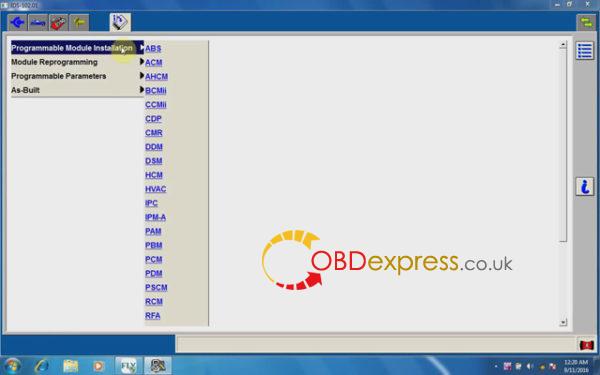



انجام شده.
http://blog.obdexpress.co.uk/2019/01/29/how-to-enable-ford-vcmii-module-programming-function/
(Solved) Foxwell NT520 ID activation error
If you have Foxwell NT520 ID activation error as the following user, just contact email at Sales@FOXWELLtool.com or Whatsapp: +0086 13515975739 for remote assistance. All you need to do is wait and soon will be activated.
Story goes like this:
Dear xxx:
Welcome to the Foxwell.Your Foxwell ID is xxx
To ensure that your registration was not submitted by mistake or against your wishes, also to help retrieve the password in case you forgot it, we kindly request you to activate your account by clicking on the following link within one hour:
Click Here To Activate Your Foxwell Id<https:/www.foxwelltech.com/.>
Please ensure that the above link is available for you to click, If not, please copy the link manually into the address line of your internet browser
https:/www.foxwelltech.com/sc/active.html....
After retrieval of the activation link, you will receive online confirmation of your registration.
Thanks and Best Regards
The Foxwell Team
Foxwell Technology Co, Ltd
apparently my email wasn't accepted
403-NO access: Access is denied
You are not authorized to view this directory or page with the credentials provided.


2019 نویس XPROG M V5.84 نصب در Win7: EEPROM خواندن ممکن
2019 نویس XPROG M V5.84 قادر به خواندن EEPROM، نسخه 2018 را دوست ندارم. در این ارسال نشان می دهد که چگونه به نصب 2019 نویس XPROG M V5.84 در Win7 و خواندن EEPROM. نوک مهم برای به اشتراک گذاری: قبل از باز نویس XPROG 5.84، لطفا "5.84 رجیستری" را چندین بار اجرا کنید.
2019 نویس XPROG M V5.84 لینک دانلود:
نیاز دانگل
- یک منبع موثق (تست شده باشه و امن)
http://www.obdexpress.co.uk/wholesale/xprog-m-box-ecu-programmer.html
نسخه ی نمایشی ویدئو:
طرزالعمل 2019 نویس XPROG M V5.84 راه اندازی در Win7:
عصاره "نرم افزار جدید 5.84".
باز "نرم افزار جدید 5.84"، سپس "5.84 AdbeRdr11000_mui_Std"، سپس "راه اندازی".

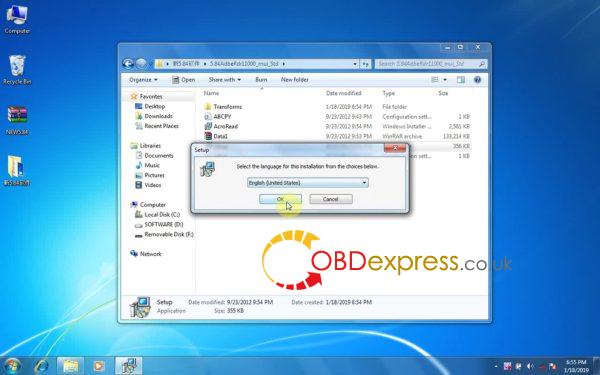
راه اندازی نرم افزار Adobe Reader XI.
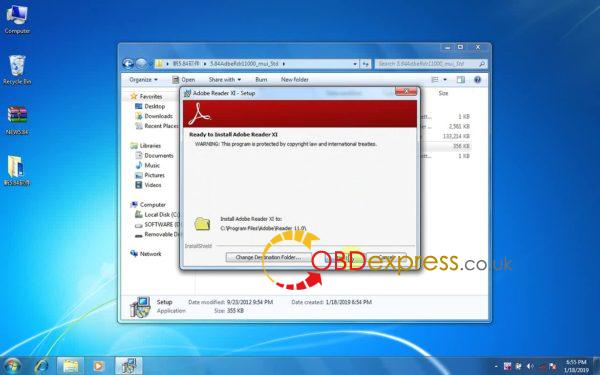
خوانده شده "را مشاهده کنید قبل از استفاده" کلیپ برد چند منظوره.
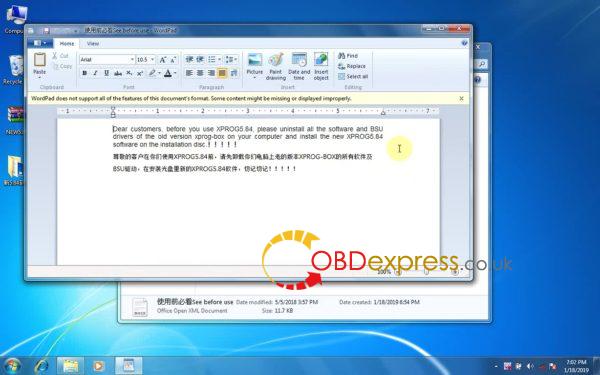
کپی "5.84 رجیستری" و آن را بر روی دسکتاپ بچسبانید.

کپی "انگلیسی 5.84 نرم افزار" و آن را به دیسک سی وارد کنید:
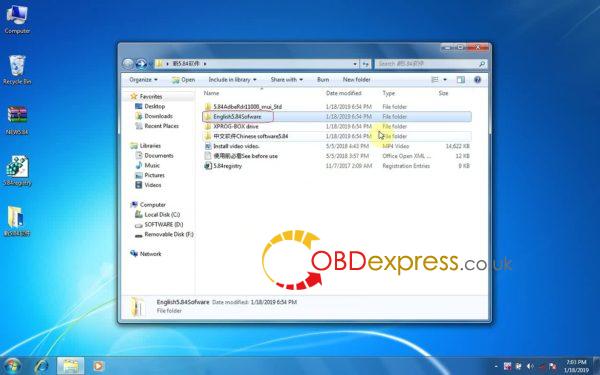
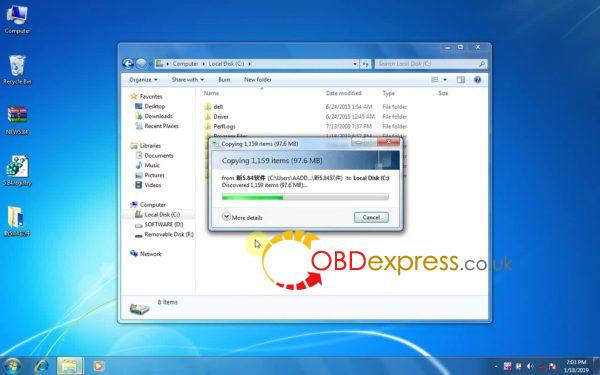
جستجو "XprogDesktop" و ارسال آن بر روی دسکتاپ.

باز "جدید XPProg" و ارسال "درایو Xpprog-BOX" به دسکتاپ.
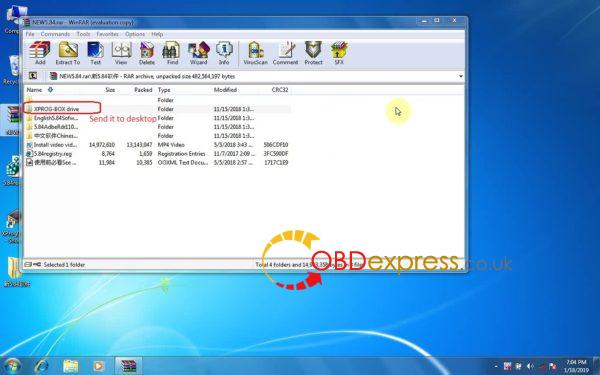
فایل های همه شما نیاز دارید " درایو جعبه Xpprog "، " 5.84 رجیستری " و " XprogDesk "، فایل های دیگر را می توان به چرخه حذف شده است.
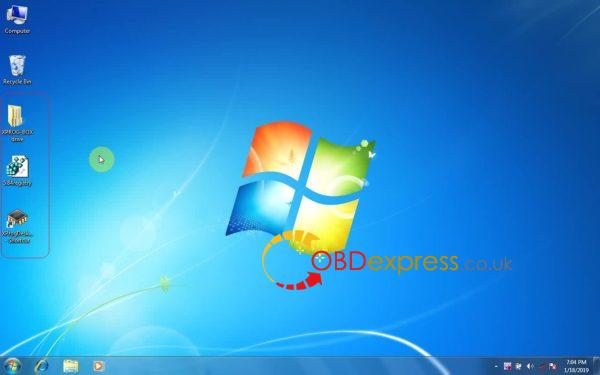
در این زمان، شما یک پیام در گوشه سمت راست دسکتاپ خواندن "نرم افزار راه انداز دستگاه بود با موفقیت نصب نیست" دریافت کنید.
بعد راست کلیک کنید "کامپیوتر" و سپس "مدیریت"، سپس "دستگاه مدیریت"، سپس "نویس XPROG" و "است نرم افزار به روز رسانی درایور ".

مرور نرم افزار درایور بر روی کامپیوتر شما.
شاید شما نیاز به به روز رسانی نرم افزار راه انداز دوباره تا نویس XPROG 5.84 راننده توسط کامپیوتر شناخته شده است.
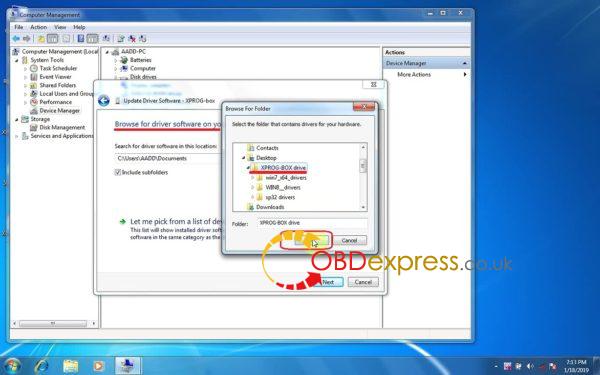
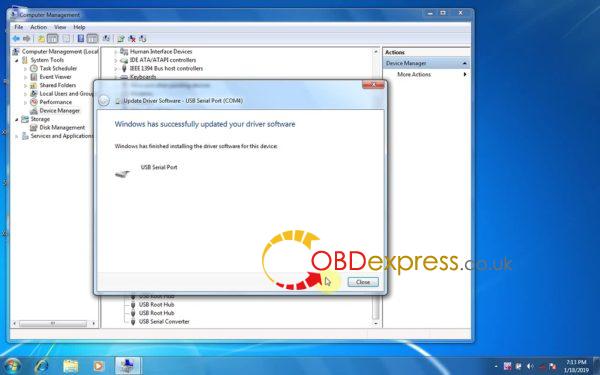
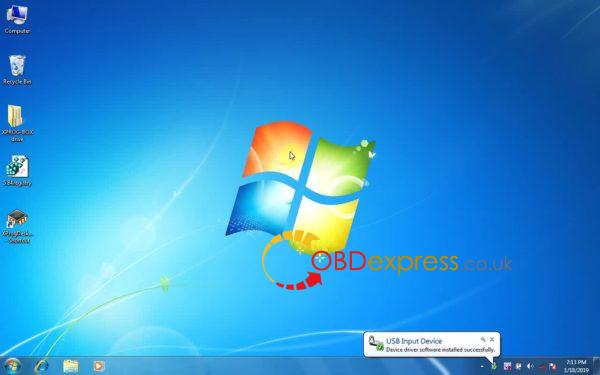
کلیک راست بر روی "5.84 رجیستری"، انتخاب "ادغام"، پس از آن "بله".
یک بار دیگر به تکرار این روش است.
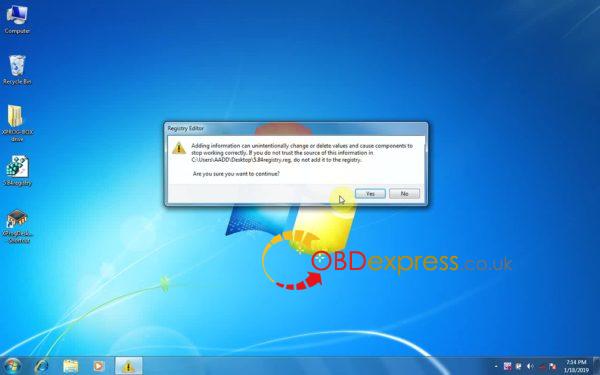
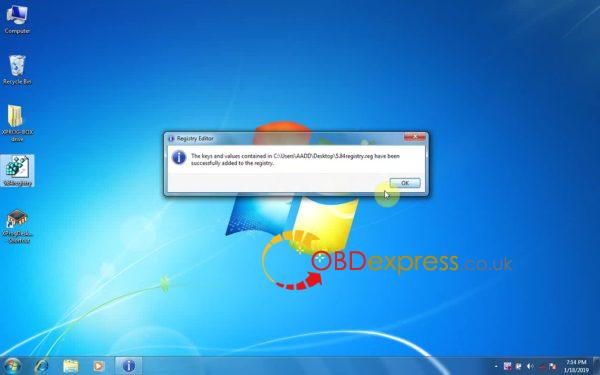
کلیک راست بر روی "نویس XPROG دسکتاپ -Shotcut"، "Run as administrator را انتخاب کنید".
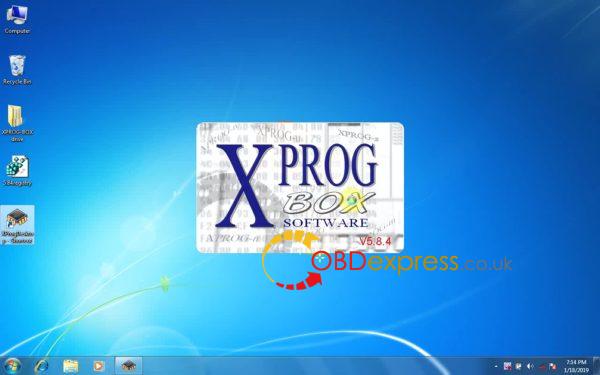

انتخاب کنید "بنادر COM4".
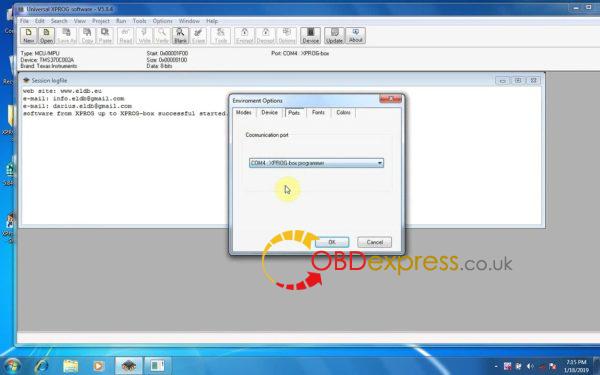
ببینید نویس XPROG 5.84 است "EEPROM سریال" گزینه است.
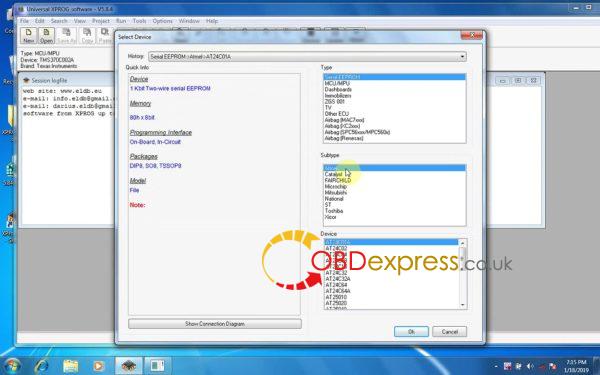
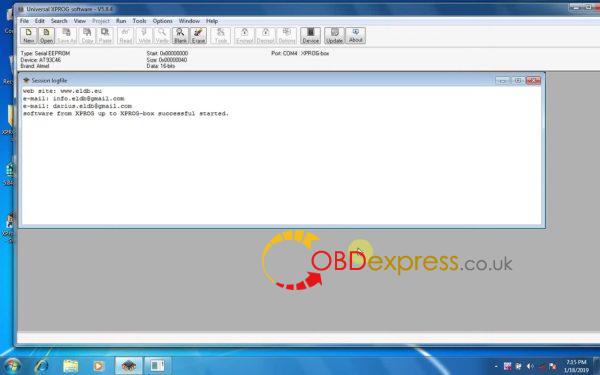
به عنوان مثال، به عنوان خوانده شده AT93C46 از Atmel.

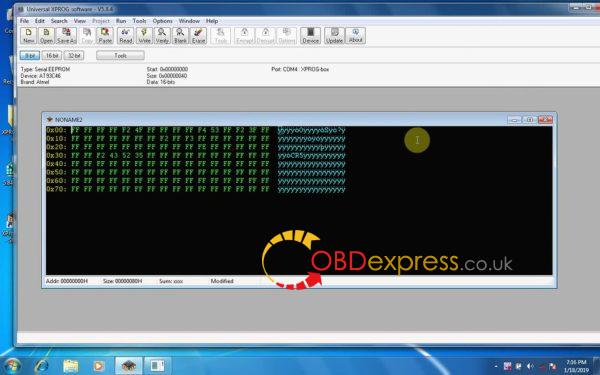
در حال حاضر آن را تا به شما به کار آنچه شما نیاز دارید.
با تشکر.
http://blog.obdexpress.co.uk/2019/01/21/2019-xprog-m-v5-84-install-on-win7/