Below post starts with BMW 2004 BMW 3 series E46 325xi need a simply handheld diagnostic tool to diagnose any potential issues (used by DIYer), then Foxwell Multi-system NT510 scanner is used, how it step - by - step to do, reading following parts for details.
Car model and year:
2004 BMW 3 series E46 325xi_M54_SAL USA_LHD
with miles 190K on the dashboard.
I want a diagnostic scanner to do:
I wanted to be able to diagnose any potential issues on the fly and do as many DIY fixes myself as possible.
I'm not the type of person looking for a tool in order to code or dive into the vehicle ECU.
This diagnostic scanner to use:
Handheld Foxwell NT510 multi-system scanner (No need additional computer)
The price point for this item was just right $179 free shipping and according to foxwelltool.com, I am allowed to add manufacturers to the device in the near future (i.e.; AU FORD, BMW, Chrysler, Fiat, GM, Honda, Hyundai, Holden, Land Rover, OPEL, Toyota and VAG) and the price is only $70 for each manufacture.
Foxwell NT510 scanner comes with following items:
1*NT510 Multi-System Scan Tool
1*User Guide
1*Memory Card
1*USB Cable
1*CD Software
1*Nylon Carry Pouch
Step - by -step procedure:
At begining, I plugged into the OBDII port (The unit will power-up as soon as it's plugged in) then the start-up screen show as below, I got four options:
1) OBDII
2) Manufacturer Specific
3) Setup or Settings
4) Playback for previously saved data
The device is handheld so easy to use and set-up is pretty self explanatory. I use the arrow buttons and enter/back buttons to cycle through the scanner.

Select the OBDII function, it'll immediately have an auto-scan of your vehicle for any DTC. As you can see below, my scan came back with no codes found.

After Foxwell NT510 scanner finish the scan and you press OK, it'll take you to the 'Diagnostic Menu'. Here you will be able to view in-depth descriptions of any codes that may have popped up and save and/or erase them.

If you select the vehicle specific option, you will cycle though a handful of menus until you come to your correct make & model, e.g BMW 3 series E46, 325xi_M54_SAL, version: USA_LHD, Model year:2003-09






After you've choosed your exact vehicle model, you will have four categories to choose from;
1) Maintenance
2) Drive
3) Chassis
4) Body

Maintenance Function

Drive Function

Chassis Function

Body Function






Done.
In conclusion, I thought the price of $179 was very reasonable, and it comes with pretty healthy documentation, has factory support.
http://www.foxwellsupport.com/diyer-foxwell-nt510-diagnose-on-bmw3-e46/























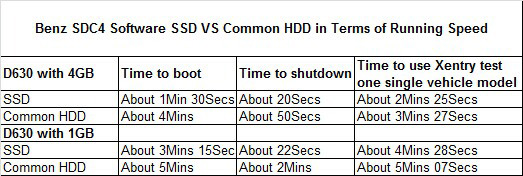
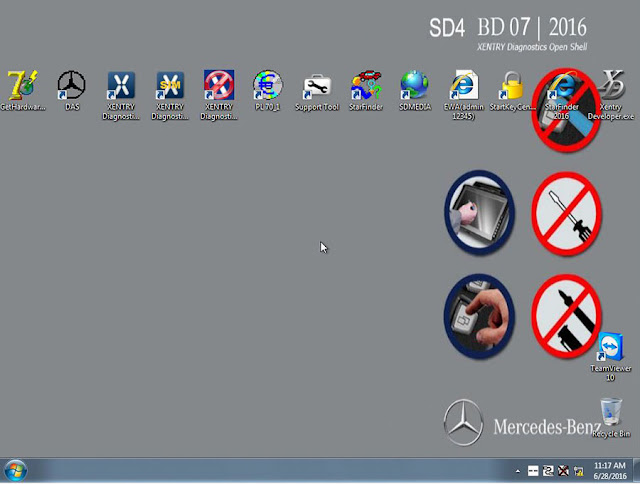
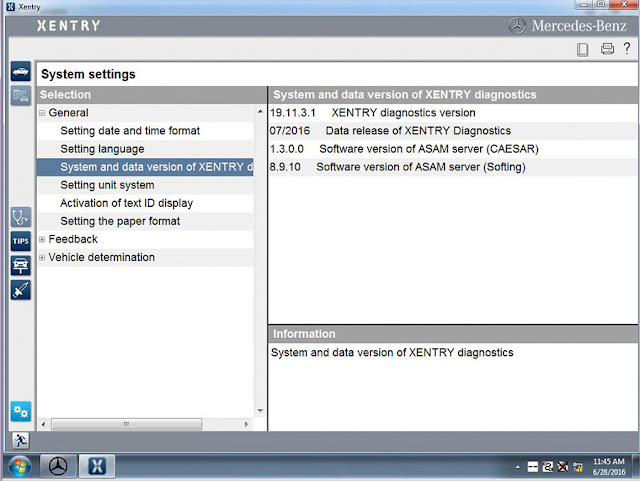
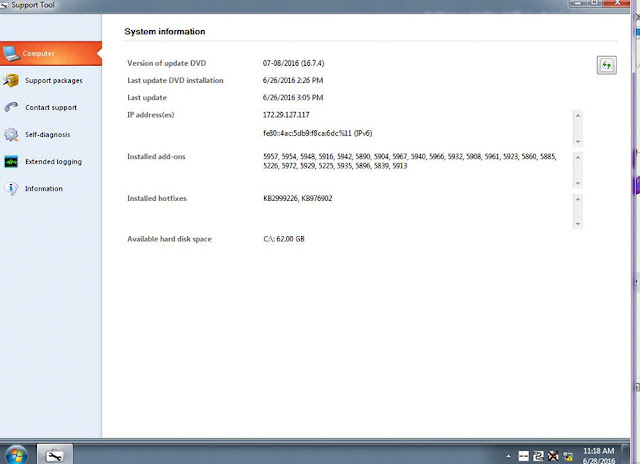
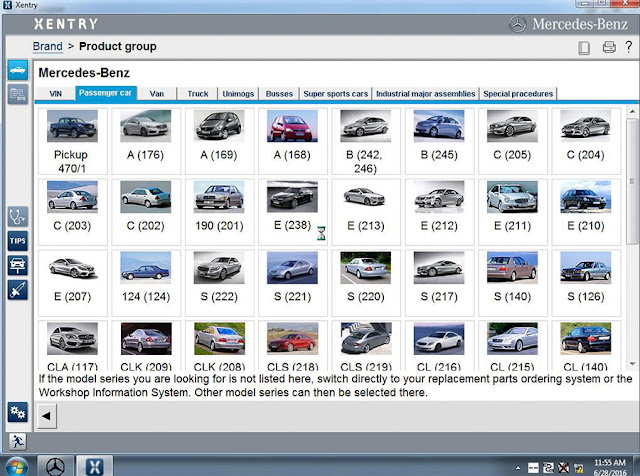
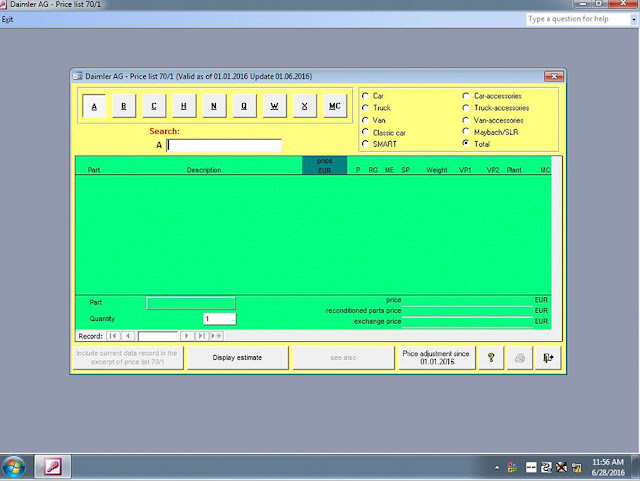
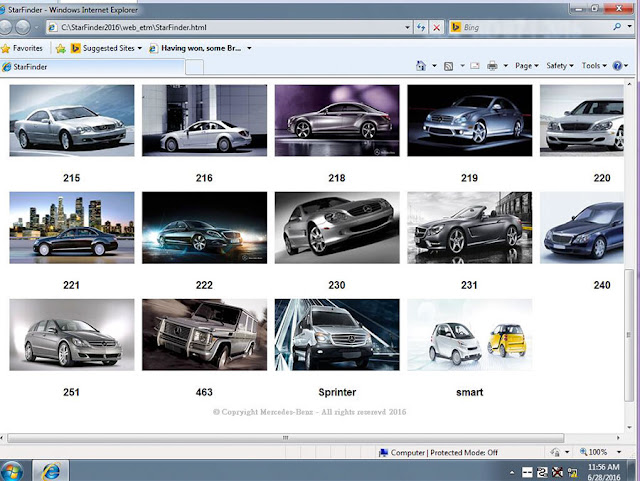
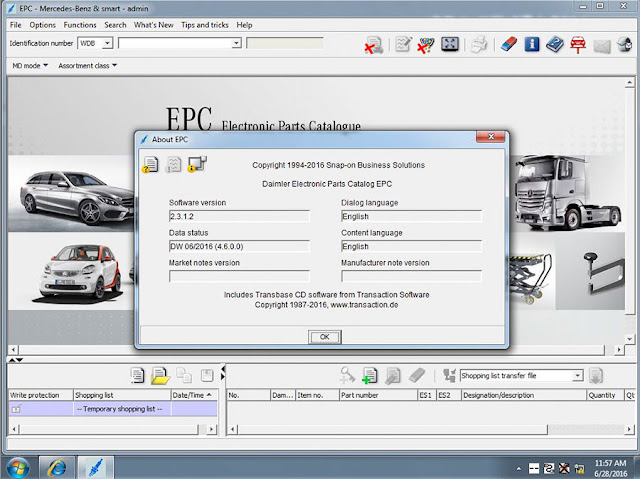
 http://blog.mbstarshop.com/2016/07/14/2016-7v-sd-connect-c4-das-xentry/
http://blog.mbstarshop.com/2016/07/14/2016-7v-sd-connect-c4-das-xentry/ 